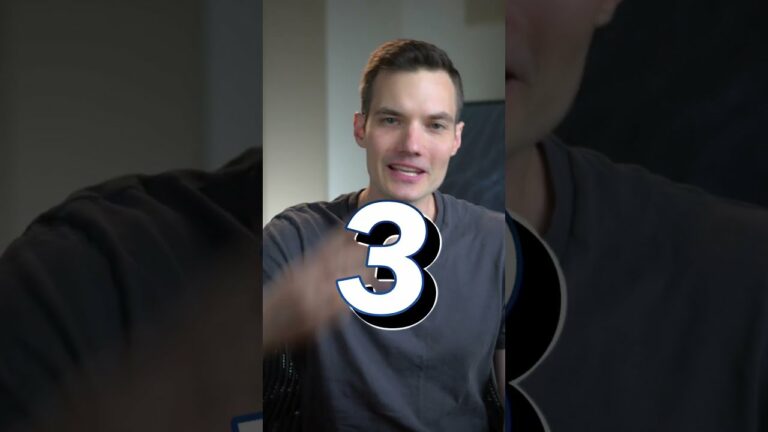In the fast-paced world of digital content, video editing has become a skill that everyone from hobbyists to professional creators must master. Whether you’re curating a YouTube vlog, editing a TikTok reel, or crafting a cinematic masterpiece, having access to a reliable, free video editing app is a game-changer. Luckily, 2024 brings you top-notch apps that are powerful, easy to use, and, most importantly, free.
Here are the top 2 free video editing apps for 2024 that deliver professional-quality results without costing a dime.
1. DaVinci Resolve
Why It’s a Game-Changer
DaVinci Resolve has long been a favorite among professional filmmakers, but the free version is equally robust for amateur and intermediate creators. Known for its advanced color grading tools, it’s perfect for those who want their videos to stand out with cinematic quality.
Key Features
- Professional Color Grading: DaVinci Resolve’s color correction tools are unparalleled. You can tweak hues, saturations, and exposure with precision, making your footage look stunning.
- Fusion Visual Effects: For those who want to add Hollywood-style VFX, the Fusion module offers a powerful set of tools for compositing and motion graphics.
- Multicam Editing: This feature is perfect for projects that use multiple cameras, allowing seamless synchronization and editing.
- Fairlight Audio: Resolve doesn’t just focus on visuals. Its built-in Fairlight audio module offers advanced audio editing capabilities, from noise reduction to multi-track editing.
Who Is It For?
DaVinci Resolve is ideal for intermediate to advanced editors looking for professional tools without the hefty price tag. Beginners may face a learning curve, but its intuitive interface and ample tutorials make it worth the effort.
Pros:
- No watermark on exports.
- Supports 4K and HDR editing.
- Cross-platform compatibility (Windows, macOS, Linux).
Cons:
- Requires a powerful system for smooth performance.
- Steeper learning curve for beginners.
Download Link: DaVinci Resolve
2. CapCut
Why It’s Trending
Originally known for its popularity among TikTok creators, CapCut has emerged as a versatile video editing app for all platforms. Whether you’re editing for social media or long-form content, CapCut offers a wide array of tools with an intuitive interface.
Key Features
- Mobile and Desktop Compatibility: CapCut is available on both mobile devices and PCs, ensuring flexibility for creators on the go.
- Auto Captions and Subtitles: Save time with AI-powered auto-captioning, a feature particularly handy for content creators targeting global audiences.
- Filters and Transitions: With a vast library of effects, filters, and transitions, CapCut makes it easy to add flair to your videos.
- Speed Adjustment Tools: Create slow-motion or time-lapse effects with precise control over video speed.
- Free Cloud Storage: Sync projects across devices with free cloud storage, ensuring you can edit anytime, anywhere.
Who Is It For?
CapCut is perfect for beginners and social media enthusiasts. Its mobile-first design is ideal for quick edits, but the desktop version is equally powerful for more complex projects.
Pros:
- User-friendly interface.
- Optimized for social media platforms.
- Completely free with no watermarks.
Cons:
- Limited advanced features compared to DaVinci Resolve.
- Less suitable for professional filmmaking.
Download Link: CapCut
How to Choose the Right App for You
The right video editing app depends on your specific needs and skill level. Here’s a quick comparison to help you decide:
| Feature | DaVinci Resolve | CapCut |
|---|---|---|
| Ease of Use | Moderate (Learning Curve) | Easy (Beginner-Friendly) |
| Platform Compatibility | Windows, macOS, Linux | Mobile, Desktop |
| Best For | Professional Projects | Social Media Content |
| Advanced Features | Extensive | Limited |
| Export Quality | 4K and HDR | Up to 4K |
Editing Tips to Maximize These Apps
- Start Small: If you’re a beginner, experiment with shorter projects. CapCut is an excellent way to build confidence before diving into advanced tools like DaVinci Resolve.
- Leverage Tutorials: Both apps offer extensive tutorials online. Use these resources to learn faster and get inspired.
- Experiment with Features: Whether it’s color grading in Resolve or filters in CapCut, playing around with the tools will help you discover your editing style.
Conclusion
Whether you’re just starting your journey as a content creator or are looking for professional-grade tools without breaking the bank, these apps have you covered. DaVinci Resolve offers industry-standard features that cater to experienced editors, while CapCut provides a beginner-friendly platform for quick and stylish edits.
In 2024, there’s no excuse for subpar video content when these powerful, free tools are at your fingertips. Download one (or both) today and take your videos to the next level!
References:
- Blackmagic Design. “DaVinci Resolve.” blackmagicdesign.com
- CapCut. “Video Editing Made Easy.” capcut.com
- TechRadar. “Best Free Video Editing Software 2024.” techradar.com