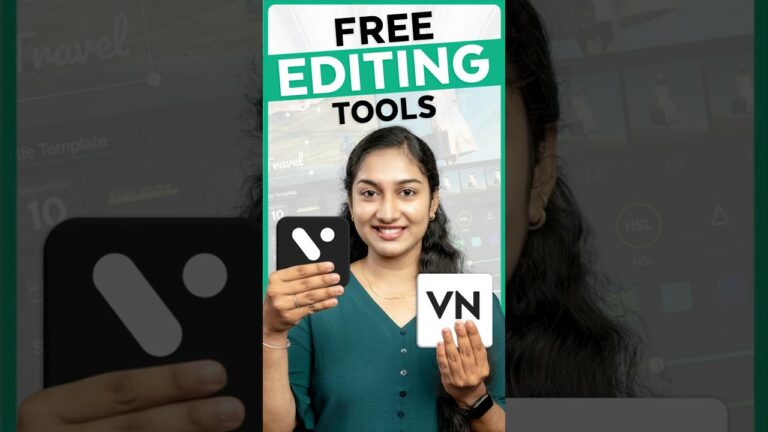Video editing has become an essential skill in today’s digital age. Whether you’re creating YouTube content, editing Instagram reels, or producing a family montage, the right software can elevate your video from amateur to professional. But not everyone wants to invest in expensive tools like Adobe Premiere Pro or Final Cut Pro. Fortunately, there are several free video editing software options for PC that offer powerful features without the price tag.
In this blog, we’ll explore the best free video editing software for PC, perfect for beginners and pros alike.
Why Choose Free Video Editing Software?
Free video editing software is an excellent choice for:
- Beginners: Start learning the basics of editing without committing to a paid plan.
- Budget-Conscious Creators: Save money while still creating professional-grade videos.
- Trial Users: Test software features before upgrading to premium versions.
With these benefits in mind, let’s dive into the best free options available.
1. DaVinci Resolve
Platform: Windows, macOS, Linux
Best For: Professional Editing and Color Grading
DaVinci Resolve by Blackmagic Design is arguably the most robust free video editing software. Known for its advanced color correction tools, it’s a favorite among professional filmmakers and editors. The free version includes almost all the features of the paid Studio version.
Key Features:
- Professional Color Grading: Achieve cinematic visuals with precise color correction tools.
- Fusion Module: Add Hollywood-style visual effects and motion graphics.
- Fairlight Audio: Edit and mix audio with professional-grade tools.
- Multicam Editing: Sync and edit clips from multiple cameras.
Pros:
- No watermark on exports.
- Supports 4K and HDR editing.
- Comprehensive tutorial resources available.
Cons:
- Steep learning curve for beginners.
- Requires a powerful PC for smooth performance.
Download Link: DaVinci Resolve
2. Shotcut
Platform: Windows, macOS, Linux
Best For: Open-Source Editing
Shotcut is an open-source video editor with a clean interface and a strong suite of features. It’s perfect for those who want flexibility and transparency without paying a dime.
Key Features:
- Wide Format Support: Works with almost any video format.
- Advanced Filters: Includes audio and video filters for precise edits.
- Customizable Layout: Tailor the interface to your editing needs.
- Cross-Platform Functionality: Works seamlessly across different operating systems.
Pros:
- Open-source and constantly updated.
- No watermark or export restrictions.
- Lightweight and efficient on older PCs.
Cons:
- Interface may feel outdated compared to modern tools.
- Limited advanced effects compared to competitors.
Download Link: Shotcut
3. HitFilm Express
Platform: Windows, macOS
Best For: VFX and Advanced Editing
HitFilm Express combines traditional editing tools with powerful visual effects (VFX) capabilities. It’s ideal for creators who want to add dynamic elements to their videos.
Key Features:
- Professional VFX Tools: Create explosions, lightning effects, and 3D animations.
- Editing and Compositing Combined: Work on edits and effects in the same interface.
- Free Tutorials and Resources: Learn advanced techniques with their extensive tutorial library.
Pros:
- Watermark-free exports.
- Perfect for filmmakers and VFX enthusiasts.
- Easy-to-learn interface with a modern design.
Cons:
- Some features require paid add-ons.
- Heavier on system resources.
Download Link: HitFilm Express
4. VSDC Free Video Editor
Platform: Windows
Best For: Beginners with Intermediate Needs
VSDC Free Video Editor offers a range of tools tailored for both beginners and intermediate users. It’s a non-linear editor, meaning you can place clips anywhere on the timeline, offering flexibility in creative projects.
Key Features:
- Built-In Color Correction: Adjust brightness, contrast, and saturation effortlessly.
- Stabilization Tool: Smooth shaky footage.
- Chart Creation Tool: Perfect for data visualization in videos.
- 4K Support: Create high-definition videos for professional use.
Pros:
- Lightweight software suitable for low-end PCs.
- No watermark or time restrictions.
- Simple export process for YouTube and other platforms.
Cons:
- Windows-only.
- Interface may feel overwhelming for absolute beginners.
Download Link: VSDC Free Video Editor
5. Lightworks Free
Platform: Windows, macOS, Linux
Best For: Intermediate Users Seeking Professional Features
Lightworks Free offers professional-grade tools and is widely used in Hollywood for film editing. The free version includes many of the premium features, though with some export limitations.
Key Features:
- Advanced Editing Tools: Perfect for detailed and precise editing.
- Multicam Editing: Sync multiple clips effortlessly.
- Export Options: Export videos directly to YouTube in 720p.
Pros:
- Sleek and professional interface.
- Great for intermediate users transitioning to pro-level software.
- Extensive tutorial library for support.
Cons:
- Export limited to 720p in the free version.
- Steeper learning curve for beginners.
Download Link: Lightworks
How to Choose the Best Free Video Editor for Your Needs
Here’s a quick guide to help you decide:
- Beginners: Choose Shotcut or VSDC for user-friendly features.
- Intermediate Users: DaVinci Resolve or HitFilm Express offer advanced tools.
- Filmmakers: Lightworks Free is perfect for professional-grade projects.
- Content Creators: For social media or YouTube, Shotcut and DaVinci Resolve are ideal.
Final Thoughts
Video editing doesn’t have to break the bank. The options outlined above provide a mix of beginner-friendly tools and professional-grade software to cater to all needs. DaVinci Resolve is a standout choice for its cinematic-quality tools, while Shotcut shines as a lightweight, open-source option for everyday editing. Whatever your skill level, these free software options empower you to create stunning videos in 2024 without spending a penny.
References:
- Blackmagic Design. “DaVinci Resolve.” blackmagicdesign.com
- Shotcut. “Open-Source Video Editor.” shotcut.org
- FXhome. “HitFilm Express.” fxhome.com
- VSDC. “Free Video Editor.” videosoftdev.com
- Lightworks. “Professional Video Editing Software.” lwks.com
Learn about the best free video editing software for both Windows and Mac PC, including Clipchamp, CapCut, and DaVinci Resolve.
📚 RESOURCES
– Clipchamp: https://www.clipchamp.com
– CapCut: https://www.capcut.com
– DaVinci Resolve: https://www.blackmagicdesign.com/products/davinciresolve/
📺 RELATED VIDEOS
– How to use Clipchamp: https://youtu.be/AMH38LNONoU
– How to use CapCut: https://youtu.be/-BICb3IbEp0
– How to use DaVinci Resolve: https://youtu.be/EEksPdEc7aI
– Playlist with all my quick tips: https://youtube.com/playlist?list=PLlKpQrBME6xL5J5ZUVIWP1MCGBq88yLCu
📩 NEWSLETTER
– Get the latest high-quality tutorial and tips and tricks videos emailed to your inbox each week: https://kevinstratvert.com/newsletter/
🔽 CONNECT WITH ME
– Official web site: http://www.kevinstratvert.com
– LinkedIn: https://www.linkedin.com/in/kevinstratvert/
– Discord: https://bit.ly/KevinStratvertDiscord
– Twitter: https://twitter.com/kevstrat
– Facebook: https://www.facebook.com/Kevin-Stratvert-101912218227818
– TikTok: https://www.tiktok.com/@kevinstratvert
– Instagram: https://www.instagram.com/kevinstratvert/
🎒 MY COURSES
– Excel for Beginners in under 2 hours: https://kevinstratvert.thinkific.com/
🙏 REQUEST VIDEOS
https://forms.gle/BDrTNUoxheEoMLGt5
🔔 SUBSCRIBE ON YOUTUBE
https://www.youtube.com/user/kevlers?sub_confirmation=1
🙌 SUPPORT THE CHANNEL
– Hit the THANKS button in any video!
– Amazon affiliate link: https://amzn.to/3kCP2yz (Purchasing through this link gives me a small commission to support videos on this channel — the price to you is the same)
#stratvert #capcut #davinciresolve #clipchamp