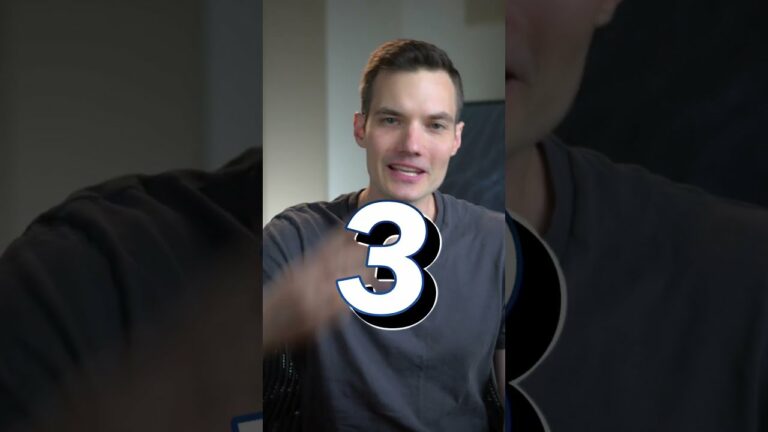Creating content for YouTube has never been more accessible or competitive. Whether you’re a newbie vlogger or a seasoned creator, having the right video editing software can elevate your videos from average to extraordinary. In this guide, we’ll explore the best video editing software for YouTube in 2024, catering to both beginners and pros, and provide insights to help you pick the perfect tool.
Why You Need the Right Video Editing Software
Editing isn’t just about cutting clips and adding transitions; it’s the art of storytelling. With the right software, you can:
- Enhance visual quality.
- Improve engagement through seamless transitions, effects, and audio editing.
- Optimize videos for YouTube’s algorithms, like adding subtitles and custom thumbnails.
Let’s dive into the top video editing software options for 2024.
For Beginners: Easy-to-Use Software to Get You Started
1. iMovie
Platform: macOS, iOS
Cost: Free
For Mac users, iMovie is a gift. Its intuitive interface makes editing simple, even for beginners. It offers:
- Easy drag-and-drop functionality.
- Built-in transitions, filters, and themes.
- Seamless integration with Apple devices.
While it lacks advanced features, it’s perfect for those new to YouTube.
2. Filmora
Platform: Windows, macOS
Cost: Free trial; $49.99/year for full features
Filmora by Wondershare is beginner-friendly without skimping on creative tools. With a library of effects and templates, it includes:
- Motion tracking for professional-grade edits.
- Green screen capabilities.
- Easy-to-use text animations.
The watermark-free export option in the paid version makes it ideal for YouTube creators.
For Intermediate Users: Bridging Creativity and Control
3. Adobe Premiere Elements
Platform: Windows, macOS
Cost: $99.99 one-time purchase
If you’re transitioning from beginner tools, Premiere Elements is a great middle ground. It offers:
- Guided editing modes for learning new techniques.
- AI-powered tools for quick edits.
- A broad range of effects and filters.
Unlike Premiere Pro, it’s a one-time purchase, which is budget-friendly for YouTubers looking for professional results.
4. DaVinci Resolve
Platform: Windows, macOS, Linux
Cost: Free; $295 for Studio version
DaVinci Resolve is a powerhouse for creators who want precise control over every frame. Its free version offers:
- Professional-grade color grading tools.
- Multicam editing for dynamic shots.
- Integrated visual effects and audio post-production.
For intermediate users wanting to level up, Resolve provides the tools to do so without an upfront cost.
For Pros: The Ultimate Editing Experience
5. Adobe Premiere Pro
Platform: Windows, macOS
Cost: $20.99/month
A favorite among professionals, Premiere Pro is a comprehensive editing suite. Features include:
- Seamless integration with Adobe Creative Cloud.
- Advanced tools for color correction and grading.
- Support for 8K resolution and VR editing.
Its monthly subscription might deter casual users, but for dedicated YouTubers, Premiere Pro is worth the investment.
6. Final Cut Pro
Platform: macOS
Cost: $299 one-time purchase
For Mac users ready to go pro, Final Cut Pro offers unparalleled performance. It boasts:
- Magnetic timeline for efficient editing.
- Support for HDR and 360-degree videos.
- Motion graphics integration for polished effects.
Final Cut Pro’s one-time purchase model makes it a cost-effective choice for serious YouTube creators.
Honorable Mentions: Niche Options for Specific Needs
HitFilm Express
Platform: Windows, macOS
Cost: Free with optional add-ons
Great for creators diving into visual effects, HitFilm Express offers Hollywood-level tools without the price tag.
Camtasia
Platform: Windows, macOS
Cost: $299.99 one-time purchase
Ideal for tutorials and educational content, Camtasia simplifies screen recording and editing into one seamless experience.
How to Choose the Right Video Editing Software
Selecting the right software depends on:
- Your Skill Level: Beginners should prioritize ease of use, while advanced users need flexibility and precision.
- Budget: Free tools like iMovie or DaVinci Resolve are excellent starting points, while paid tools like Premiere Pro cater to advanced needs.
- Features: Identify your must-haves, such as green screen editing, motion tracking, or multicam support.
- Platform Compatibility: Ensure the software runs smoothly on your device.
YouTube Editing Tips for 2024
- Create Eye-Catching Thumbnails: Tools like Canva or Adobe Spark can help you design custom thumbnails to boost click-through rates.
- Optimize for Mobile: With 70% of YouTube views coming from mobile devices, edit with vertical or square formats in mind for shorts and reels.
- Leverage Templates: Many software options include pre-designed templates to speed up production without sacrificing quality.
Final Thoughts: The Best Pick for You
For beginners, iMovie or Filmora offers simplicity without compromising creativity. Intermediate creators should explore Premiere Elements or DaVinci Resolve for more robust features. Pros, on the other hand, will appreciate the advanced capabilities of Premiere Pro or Final Cut Pro.
In 2024, the right video editing software can elevate your YouTube channel and help you stand out in a crowded digital landscape. Whether you’re just starting or refining your craft, these tools provide the functionality and flexibility to bring your vision to life.
References:
- Adobe Premiere Pro. “Features Overview.” adobe.com
- Apple. “Final Cut Pro X for Mac.” apple.com
- Wondershare Filmora. “Easy-to-Use Video Editing Software.” filmora.wondershare.com
- DaVinci Resolve. “Professional Editing Made Free.” blackmagicdesign.com
- HitFilm Express. “Free Video Editor for Every Creator.” fxhome.com
These are my best video editors for youtube!
try Gling AI 👉 https://youricreates.com/ai-video-editor
It’s safe to say that video editing is really important when it comes to the success of your YouTube channel, so why not use the best video editor? In this video I walk you through the best options, wether you are a complete beginner looking to become pro or you’ve already done some editing before, I got you!
Mentioned:
1: Capcut
2: Gling AI 👉 https://youricreates.com/ai-video-editor
3: Davinci Resolve
4: Premiere Pro
5: Final Cut Pro
My Complete YouTube Keyword Research Tutorial 👉 https://youtu.be/taI_CktpwOU?si=98iQlVKVbj-gZB_1
Sources:
(1) https://www.youtube.com/watch?v=MZZmJUYCsUk
(2) https://www.youtube.com/watch?v=qDHnCFMZ9HA
(3) https://www.youtube.com/watch?v=ihHwLfIg_Dk
(4) https://www.youtube.com/watch?v=eObjfCXR5sc
(5) https://www.youtube.com/watch?v=KvzOtu-pgf4
Follow me on Instagram: https://www.instagram.com/yourivanhofwegen/
for inquiries: youri@flowflowmedia.com
#YouTubeAutomation #YouriAutomation #YouTubeCashCow