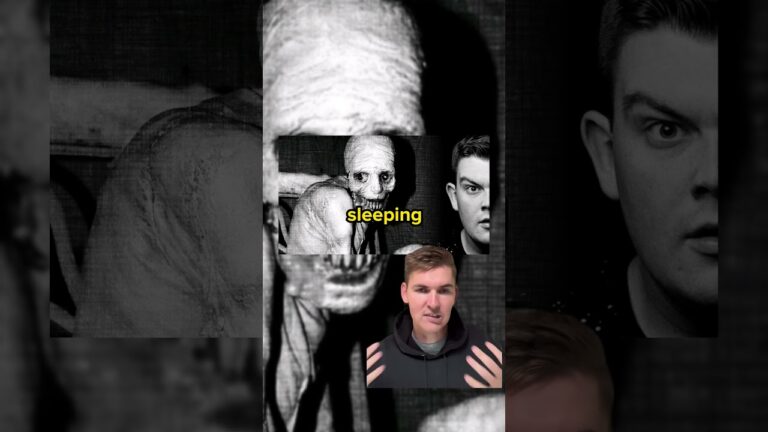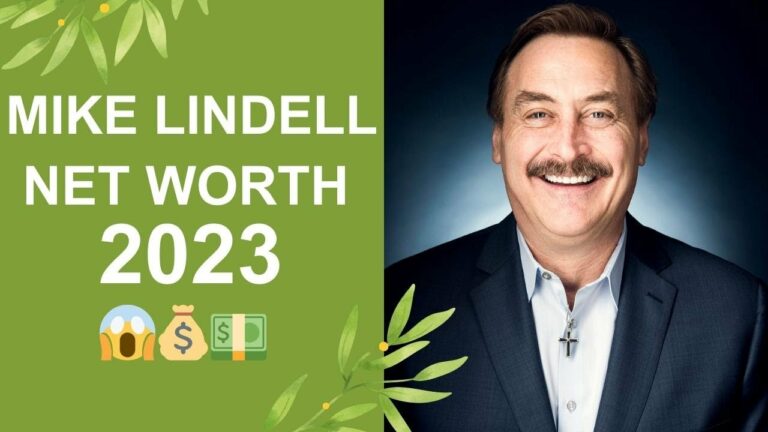In the world of luxury automobiles, the Porsche brand stands as a symbol of performance, sophistication, and cutting-edge technology. Among its many innovations, the Porsche smart key system offers a seamless blend of security and convenience. However, like all technology, there are times when keys need reprogramming or renewing. In this post, we’ll delve into the process of Porsche smart key programming, specifically focusing on unlocking and renewing keys. Whether you’re a seasoned automotive technician or an enthusiastic Porsche owner, this guide will help demystify the process.
Understanding the Porsche Smart Key System
Porsche’s smart key system is designed to offer enhanced security while providing ease of access and operation. Unlike traditional keys, smart keys allow keyless entry and push-button start, which means you can unlock your car and start the engine without physically inserting the key.
Key Features:
- Keyless Entry: Unlock your car doors automatically when the key is in proximity.
- Push-Button Start: Start or stop the engine with the push of a button.
- Advanced Security: Integrated transponder chips and rolling code encryption enhance the system’s security.
However, if your smart key becomes unresponsive, or you need to add a new key, programming or renewing the key becomes necessary.
Why Renew a Porsche Smart Key?
Smart keys are sophisticated devices that can sometimes lose synchronization with the vehicle or become non-functional due to various reasons like battery failure, signal interference, or physical damage. Renewing a smart key means restoring its factory settings, allowing it to be reprogrammed to the vehicle.
Common Scenarios for Key Renewal:
- Lost or Damaged Keys: Renewing a new key ensures it can be programmed to your vehicle.
- Second-Hand Keys: If you acquire a pre-owned key, renewing it is essential to synchronize it with your car.
- Malfunctioning Keys: A non-responsive or glitchy key can be reset and reprogrammed through renewal.
Tools Required for Porsche Smart Key Programming
To successfully unlock and renew a Porsche smart key, you’ll need specific tools:
- Diagnostic Tool: Devices like the AUTEL MaxiIM 608 or similar tools are widely used for key programming and renewal.
- OBD2 Connection Cable: This connects the diagnostic tool to your vehicle’s onboard system.
- Smart Key: Either a new or previously used key that needs renewing.
- Stable Internet Connection: Required for software updates and accessing vehicle-specific data.
Step-by-Step Guide to Renewing a Porsche Smart Key
Step 1: Preparation
Ensure your vehicle is in a safe location with adequate battery power. Gather all necessary tools and have a stable internet connection.
Step 2: Connecting the Diagnostic Tool
- Power On the Vehicle: Turn the ignition to the ON position without starting the engine.
- Connect the OBD2 Cable: Locate the OBD2 port, typically under the dashboard, and connect your diagnostic tool.
- Start the Diagnostic Tool: Power up the tool and wait for it to initialize.
Step 3: Accessing Key Programming Menu
- Select Vehicle Make and Model: Navigate the diagnostic tool’s interface to select Porsche and the specific model you’re working with.
- Enter the Key Programming Menu: Choose the option for key programming or immobilizer function.
Step 4: Key Renewal Process
- Choose Key Renewal: Select “Renew Smart Key” from the options.
- Follow On-Screen Instructions: The tool will guide you through the renewal process, which typically involves erasing the existing key data and resetting it to factory settings.
- Completion: Once the process is complete, the tool will confirm the renewal.
Step 5: Reprogramming the Key
- Insert the Renewed Key: Insert the renewed smart key into the ignition or hold it near the start button as directed.
- Program the Key: Follow the diagnostic tool’s instructions to program the key to the vehicle’s system.
- Verify Functionality: Test the key to ensure it unlocks the doors and starts the vehicle.
Tips for a Successful Key Renewal
- Keep Software Updated: Ensure your diagnostic tool has the latest software to avoid compatibility issues.
- Test Key Functions: After programming, check all key functions including keyless entry and push-button start.
- Follow Manufacturer Guidelines: Always refer to Porsche’s guidelines and the diagnostic tool’s user manual for specific instructions.
The Benefits of Renewing a Porsche Smart Key
Renewing a Porsche smart key offers several benefits:
- Cost Savings: Renewing and reprogramming a key is often more cost-effective than purchasing a brand-new key from the dealership.
- Convenience: A renewed key restores full functionality, ensuring you don’t face inconvenience due to a non-functional key.
- Security: Renewing the key ensures that only your programmed keys can access and start your vehicle, enhancing security.
Conclusion
Porsche smart key programming, specifically unlocking and renewing keys, is an essential process for maintaining the convenience and security of your luxury vehicle. With the right tools and a bit of technical know-how, this task can be efficiently handled, ensuring your vehicle remains accessible and secure.
References:
- Porsche AG. (2023). Porsche Smart Key System Overview.
- AUTEL. (2023). MaxiIM 608 User Manual.
- Automotive Locksmiths Association. (2022). Smart Key Programming Guide.
By following this guide, you can confidently renew and program your Porsche smart keys, keeping your driving experience smooth and hassle-free. Whether you’re a professional technician or a dedicated Porsche enthusiast, mastering this skill is invaluable.
In this Video I will show you how to unlock a used Porsche Smart Key to be used in another vehicle. Porsche dealership will say you cannot program a used key to your vehicle – It can be done!!