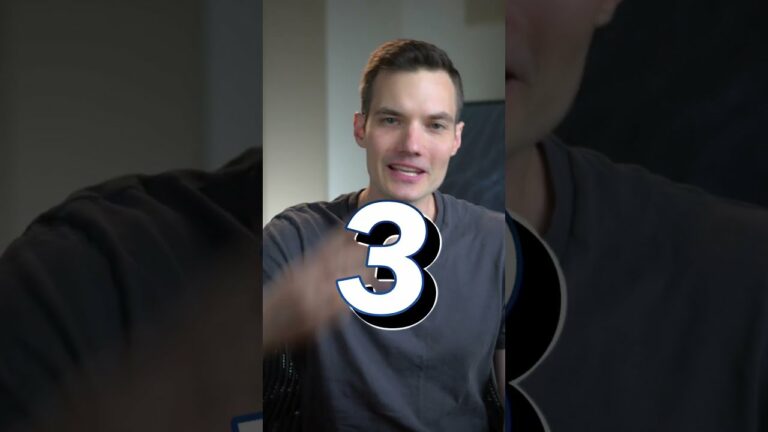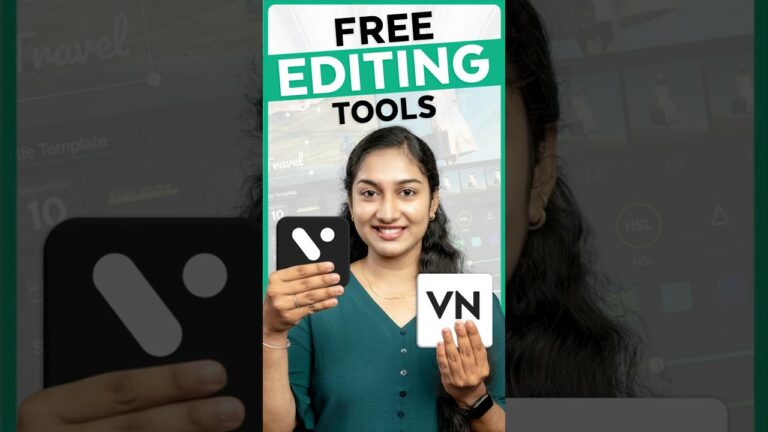In the world of content creation, video editing has become a necessity. Whether you’re crafting a YouTube vlog, creating an Instagram reel, or polishing a presentation, the right video editor can make all the difference. But let’s face it, finding a free online video editor without watermarks can feel like searching for a needle in a haystack. To make your life easier, we’ve rounded up the top 5 best online video editor websites that are free to use, watermark-free, and perfect for PC in 2024.
1. Clipchamp
Best for Beginners and Professionals
Clipchamp stands out as one of the most versatile and user-friendly online video editors. Acquired by Microsoft, this platform has quickly become a favorite among creators.
Features:
- Intuitive drag-and-drop interface.
- A vast library of templates, stock videos, and audio.
- Supports 4K video editing.
- Offers advanced features like green screen editing and transitions.
Why It’s Great:
Clipchamp allows you to export videos without watermarks, even on its free plan. It integrates seamlessly with Google Drive and OneDrive, making it ideal for PC users.
Website: clipchamp.com
2. Canva Video Editor
Best for Social Media Creators
While Canva is primarily known for its graphic design tools, its video editor is equally impressive. It’s perfect for creating engaging social media content.
Features:
- Pre-designed video templates for platforms like Instagram, TikTok, and YouTube.
- Easy-to-use timeline for trimming and merging clips.
- Thousands of free animations, transitions, and effects.
- Option to add text overlays and custom branding.
Why It’s Great:
The free plan includes watermark-free exports, making Canva a top pick for creators on a budget.
Website: canva.com
3. Kapwing
Best for Collaborative Editing
Kapwing is an excellent choice for those who need a simple yet powerful video editor with collaboration features. It’s entirely web-based, requiring no downloads or installations.
Features:
- Supports video trimming, cropping, and merging.
- Advanced tools like subtitles, filters, and text overlays.
- Cloud-based collaboration for teams.
- Upload directly to YouTube, TikTok, or other platforms.
Why It’s Great:
Kapwing’s free version allows watermark-free editing as long as you’re signed in. The interface is straightforward, making it ideal for beginners.
Website: kapwing.com
4. FlexClip
Best for Quick Edits
FlexClip is a straightforward online video editor designed for fast edits and polished results. Whether you’re creating a slideshow or a promotional video, FlexClip has you covered.
Features:
- Drag-and-drop functionality for easy editing.
- Built-in library of free music, stock footage, and animations.
- Tools for screen recording and voiceovers.
- Customizable templates for various niches.
Why It’s Great:
The free plan lets you export watermark-free videos up to 1080p, making it perfect for high-quality projects.
Website: flexclip.com
5. InVideo
Best for Professional-Quality Edits
InVideo combines simplicity with professional-grade features, catering to both amateurs and experienced editors. Its library of templates and assets is particularly impressive.
Features:
- Over 5,000 templates for different industries and use cases.
- Supports text-to-video creation.
- Advanced editing tools for transitions, animations, and overlays.
- Royalty-free music and stock assets.
Why It’s Great:
With a free account, you can export watermark-free videos, provided you stick to personal projects. The platform’s professional-grade tools ensure your videos look polished.
Website: invideo.io
Why Choose an Online Video Editor?
Gone are the days when you needed to install hefty software to edit videos. Online video editors are perfect for:
- Convenience: They work directly in your browser, no installation required.
- Compatibility: Designed to run smoothly on any PC, regardless of specs.
- Cost-Effectiveness: Most offer free plans with impressive features.
- Collaboration: Many online editors allow team members to work on the same project simultaneously.
How We Chose These Editors
To compile this list, we evaluated the following factors:
- Ease of Use: Platforms must be intuitive and beginner-friendly.
- Features: A robust set of editing tools is essential.
- Watermark-Free Exports: All tools listed allow exports without watermarks on free plans.
- Performance: Editors must function smoothly on PC browsers.
- Support: Reliable customer support and tutorial resources.
Honorable Mentions
While the above editors are exceptional, a few other tools are worth exploring:
- WeVideo: Great for educational projects but includes watermarks on the free plan.
- VEED: Simple for quick edits but limited features in the free tier.
Conclusion
Finding a reliable online video editor that doesn’t slap a watermark on your content is no easy task. However, tools like Clipchamp, Canva, Kapwing, FlexClip, and InVideo rise above the competition with their powerful features and free watermark-free exports. Whether you’re a hobbyist or a professional, these editors have something for everyone. So, what are you waiting for? Dive in, and start creating stunning videos for 2024!
References:
- Clipchamp. “The Best Free Video Editor for Windows and Mac.” clipchamp.com
- Canva. “Design Videos for Free Online.” canva.com
- Kapwing. “Online Video Editor for Teams.” kapwing.com
- FlexClip. “Create Videos Online for Free.” flexclip.com
- InVideo. “Professional Online Video Editor.” invideo.io
Easily edit your video with Wondershare DemoCreator: https://bit.ly/3TPmuFH
Want to create amazing videos without dropping big bucks on a professional application with a huge learning curve? Free try an AI video editor – HitPaw Edimakor: https://bit.ly/3ZsBU4s
New features include AI speech-to-subtitle, AI voice recording, AI audio effects, etc.
Try VideoProc Vlogger https://bit.ly/436RUdg – a completely free video editing software without watermarks and limitations.
Try Free Online Video Editing Tool From HitPaw: https://bit.ly/3QjFLy5
In this video, we are going to talk about the top 5 most recommended best free online video editing solutions that you can access online.
Download Link
https://bit.ly/3wzvkM7
Thanks for watching..
Subscribe my channel
♦Stay tuned to get videos related to the latest technology and YouTube Tip
Contract me
theworkonline007@gmail.com
BLOG
Don’t forget to like subscribe hit the notification bell
Tag.
free video editor,video editor,free animation tool,animator,online video editor,free video tools,how to make a video,how to make an animation,animated video tool,video production,free video editors,online animation tools,make videos online,video marketing,video editing programs,online video editing