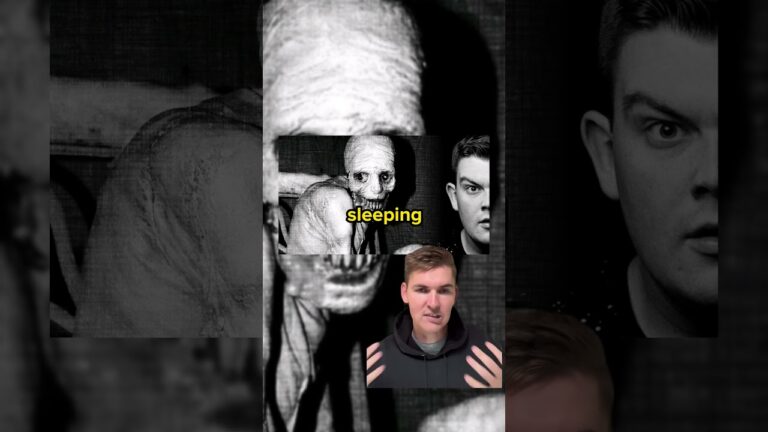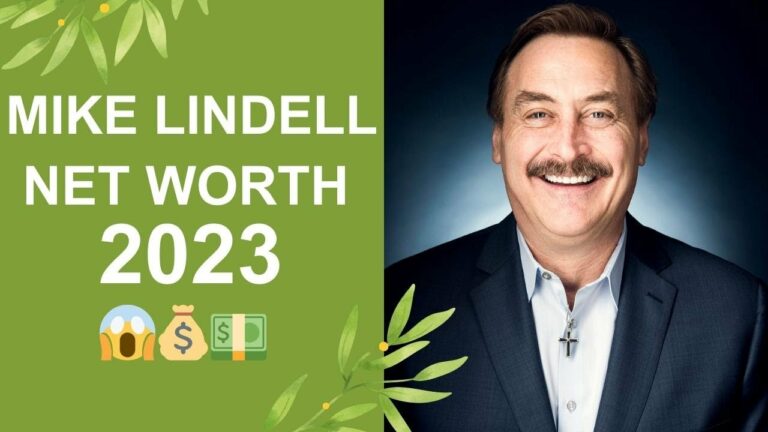When it comes to high-end vehicles like the Porsche Cayenne 9PA (Model Year 2009), ensuring you have the right tools and know-how for key programming is crucial. The AUTEL MaxiIM 608, a powerful diagnostic and programming tool, makes this process straightforward and efficient. In this guide, we’ll walk you through how to make a dealer key and perform key learning on a Porsche Cayenne 9PA MY2009 via OBD2 using the AUTEL MaxiIM 608.
Why Use the AUTEL MaxiIM 608?
The AUTEL MaxiIM 608 is a comprehensive tool designed for professional automotive technicians and locksmiths. It combines advanced key programming, diagnostic functions, and comprehensive OBD2 capabilities. For vehicles like the Porsche Cayenne, which come with sophisticated security features, the MaxiIM 608 simplifies complex processes like key learning and dealer key creation.
Key Features:
- Advanced Key Programming: Supports a wide range of key types, including smart keys and proximity keys.
- Comprehensive Diagnostics: Offers OE-level diagnostics for all electronic systems in the vehicle.
- User-Friendly Interface: Intuitive touch screen and step-by-step instructions make it accessible even for less experienced users.
Step-by-Step Guide: Making a Dealer Key and Learning Keys
Step 1: Preparation
Before you begin, ensure you have the following:
- AUTEL MaxiIM 608 device
- OBD2 connection cable
- A blank dealer key compatible with Porsche Cayenne 9PA MY2009
- Stable internet connection for software updates
- Vehicle with sufficient battery charge
Step 2: Connecting the Device
- Turn on the Vehicle: Insert the original key into the ignition and turn it to the ON position without starting the engine.
- Connect the MaxiIM 608: Plug the OBD2 cable into the diagnostic port of the Cayenne. The port is usually located under the dashboard on the driver’s side.
- Power on the MaxiIM 608: Once connected, turn on the AUTEL MaxiIM 608 and allow it to boot up.
Step 3: Selecting the Key Programming Function
- Navigate to IMMO Function: On the MaxiIM 608 main menu, select the IMMO (Immobilizer) function.
- Select Vehicle Make and Model: Choose Porsche, followed by the Cayenne 9PA MY2009.
- Access Key Programming: Follow the on-screen prompts to enter the Key Programming menu.
Step 4: Making a Dealer Key
- Select Make Dealer Key: Choose the option for “Make Dealer Key” from the menu.
- Insert the Blank Key: Insert the blank key into the ignition when prompted.
- Follow On-Screen Instructions: The MaxiIM 608 will guide you through the process, including reading the vehicle’s immobilizer data and programming the blank key.
- Programming Complete: Once the dealer key is successfully created, you’ll receive a confirmation message.
Step 5: Key Learning
- Select Key Learning: After making the dealer key, return to the Key Programming menu and select “Key Learning.”
- Insert the Original Key: Insert the original key into the ignition and follow the on-screen prompts.
- Cycle Through Keys: The system will ask you to insert and turn each key, including the new dealer key, to program them to the vehicle.
- Final Confirmation: After all keys are learned, the MaxiIM 608 will confirm the successful completion of the process.
Step 6: Testing the Keys
- Test Each Key: Start the vehicle with each programmed key to ensure they function correctly.
- Check All Functions: Test all key functions, including remote locking/unlocking and starting the engine.
Tips for Success
- Keep Software Updated: Ensure the MaxiIM 608 is running the latest software version for compatibility and optimal performance.
- Stable Internet Connection: A reliable internet connection is crucial for accessing the latest vehicle data and updates.
- Follow Instructions Carefully: The MaxiIM 608 provides step-by-step instructions. Follow them meticulously to avoid errors.
Why This Process Matters
Programming a dealer key and learning keys via OBD2 for a high-end vehicle like the Porsche Cayenne ensures you have full control over the vehicle’s security system. It’s a crucial skill for automotive professionals, enhancing their ability to provide comprehensive services to customers.
Benefits of Using MaxiIM 608:
- Efficiency: Reduces the time required for key programming and learning.
- Versatility: Supports a wide range of vehicle makes and models.
- Reliability: Offers accurate and consistent results, minimizing the risk of errors.
Conclusion
The AUTEL MaxiIM 608 is a powerful tool for automotive technicians looking to provide top-notch services, including making dealer keys and performing key learning for the Porsche Cayenne 9PA MY2009. By following the steps outlined above, you can ensure a smooth and successful process, enhancing both your technical skills and customer satisfaction.
References:
- AUTEL. (2023). MaxiIM 608 User Manual. AUTEL Official Documentation.
- Porsche. (2023). Porsche Cayenne Owner’s Manual. Porsche AG.
- OBD2 Diagnostics. (2023). “Key Programming and Learning for High-End Vehicles.”
Mastering these processes not only elevates your technical prowess but also sets you apart in the competitive field of automotive diagnostics and key programming.