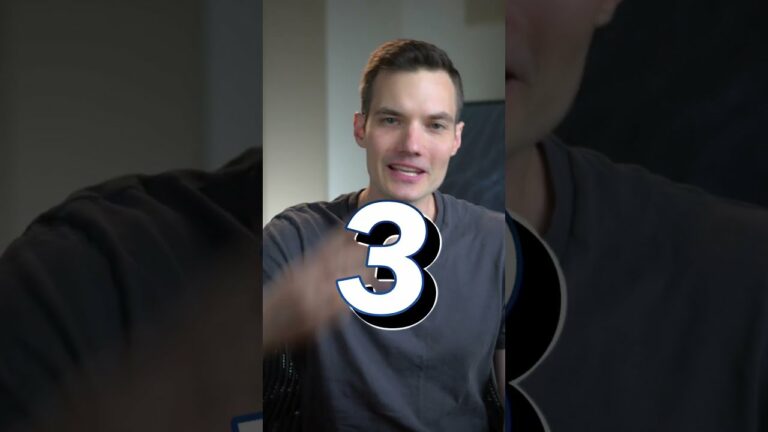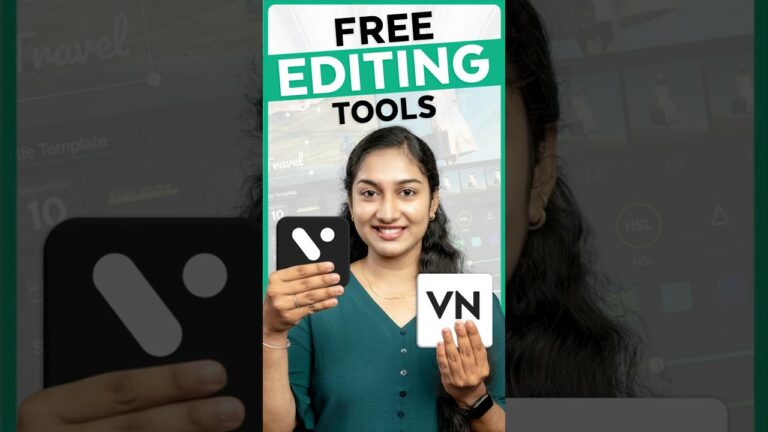Why Final Cut Pro?
1. Optimized for macOS
Final Cut Pro is built exclusively for Mac, which means it takes full advantage of macOS’s architecture. It delivers lightning-fast performance, especially on M1 and M2 chip Macs. Features like background rendering and GPU acceleration make the editing process smooth and efficient.
2. Intuitive Interface
Its clean, streamlined interface caters to both beginners and professionals. The magnetic timeline allows you to organize clips with ease, while the customizable workspace lets you focus on what matters most—your creativity.
3. Professional-Grade Features
- Multicam Editing: Effortlessly sync and edit clips from multiple angles.
- 360-Degree Video Support: Perfect for VR and immersive video creators.
- Advanced Color Grading: With HDR support, you can refine your visuals to perfection.
- Motion Graphics Integration: Pair it with Motion to create stunning effects and animations.
4. Vast Plug-In Ecosystem
Final Cut Pro’s open architecture supports a wide range of third-party plugins, expanding its functionality to meet specific editing needs. From advanced transitions to dynamic templates, the options are endless.
Alternatives to Final Cut Pro
If Final Cut Pro isn’t your cup of tea or doesn’t fit your budget, there are excellent alternatives to consider. Let’s explore a few.
iMovie
For casual users and beginners, iMovie is a fantastic starting point. Pre-installed on all Macs, it offers:
- Drag-and-drop simplicity.
- Templates for quick edits.
- Seamless integration with Photos and iCloud.
While it lacks advanced features, iMovie is perfect for straightforward video projects.
Adobe Premiere Pro
Adobe’s Premiere Pro is a leading choice for professionals. Known for its cross-platform compatibility, it offers:
- Advanced editing tools.
- Dynamic Link integration with After Effects.
- Regular updates for cutting-edge features.
The downside? Premiere Pro runs on a subscription model, which might not appeal to all users.
DaVinci Resolve
For those who prioritize color grading, DaVinci Resolve is unparalleled. It combines editing, visual effects, motion graphics, and audio post-production in one package. Best of all, it offers a robust free version.
Camtasia
If you focus on screen recordings or educational content, Camtasia is a simple yet effective editor. It’s great for creating tutorials, presentations, or how-to videos.
What Makes a Great Mac Video Editor?
While preferences vary, a great Mac video editor should check these boxes:
1. Performance
Macs are renowned for their speed, so your video editor should be optimized to keep up. Look for software that leverages macOS’s metal framework and supports high-resolution editing (4K and beyond).
2. Features
Your editor should provide:
- Multi-layered editing.
- Advanced transitions and effects.
- Audio editing capabilities.
- Color correction tools.
3. Usability
Whether you’re a seasoned editor or a newcomer, the software should be easy to navigate without sacrificing functionality.
4. Price
From free tools like iMovie to premium software like Final Cut Pro, there’s something for every budget. Choose what aligns with your goals.
Tips for Choosing the Right Video Editor
- Define Your Needs: Are you creating social media content, cinematic projects, or educational videos? Different editors cater to different goals.
- Test the Free Version: Many paid editors offer free trials. Experiment with a few to see which feels most intuitive.
- Think Long-Term: If you plan to advance your editing skills, investing in a robust editor like Final Cut Pro can save you time and effort down the line.
Final Thoughts
While there are many capable video editors for Mac, Final Cut Pro consistently shines as the ultimate choice. Its macOS optimization, rich feature set, and ease of use make it the go-to tool for professionals and enthusiasts alike. However, iMovie, Adobe Premiere Pro, DaVinci Resolve, and Camtasia also cater to diverse needs and budgets, ensuring that there’s a perfect fit for every editor.
No matter which tool you choose, remember that creativity and storytelling are at the heart of great video content. Equip yourself with the right editor, and let your imagination take the lead!